Pages
Explanation of the page functionality.
Overview
The detail page editor can be accssed over the global navigation, the user needs to have the right pages_edit to see the option. It's possible to create, select or edit the different pages.
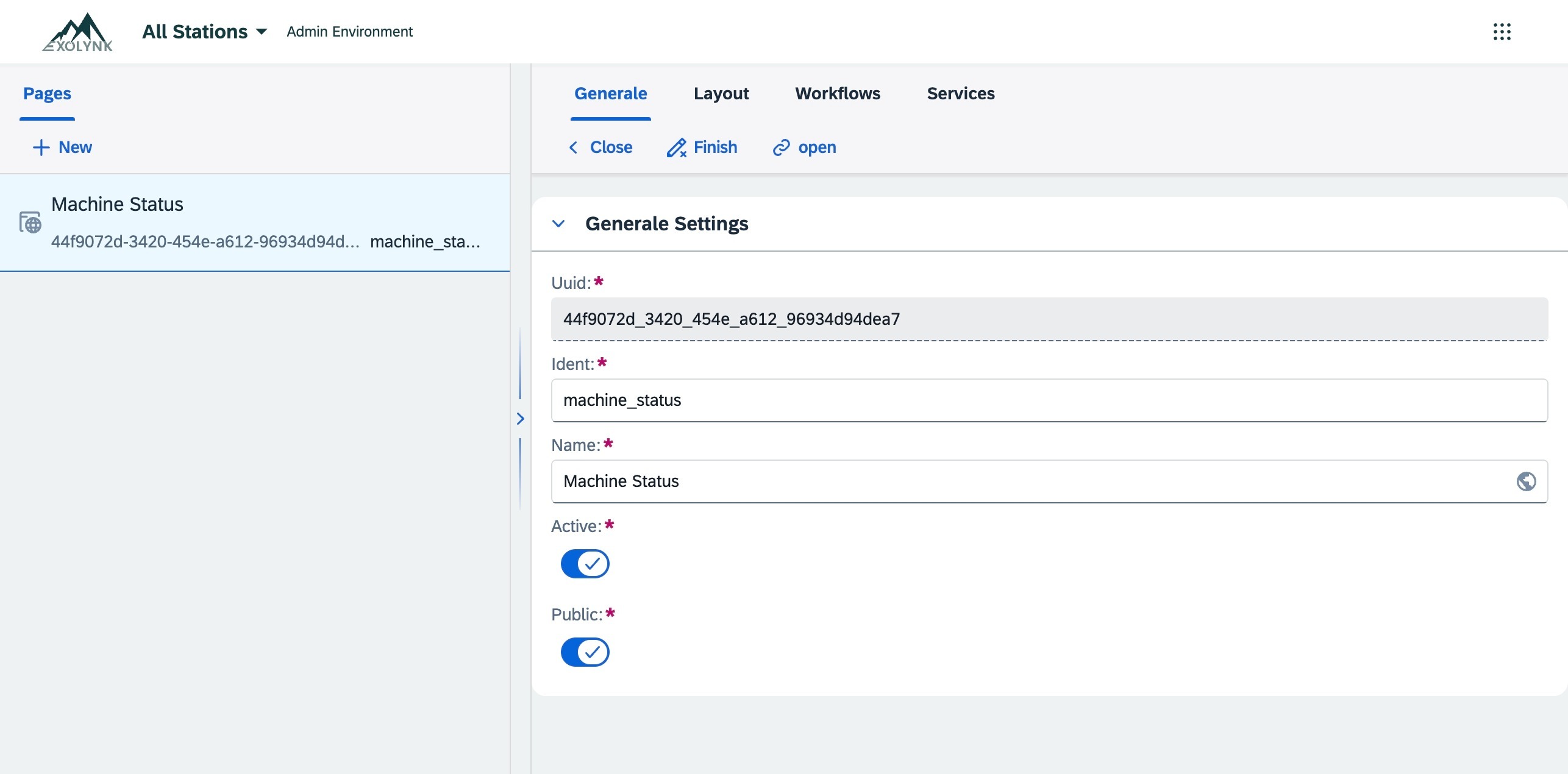
Layout
Within the layout tab of the page, it's possible to define the complate page layout or create html templates. The complete dom can be modified before each rendering, with a specifc render workflow.
Workflows & Settings
The workflows & services defined for a page behave in the same way, as model or global code behaves. Only for public pages, there are some specific points to which need to be set up correctly.
Public Pages
Within the generale tab, it's possible to set a page as public. This allows not logged in users to access this specific page, to interact with the exolynk system.
In order for public pages, to work a special user with the ident public is needed. When a not logged in user is visiting the page, this public user is used to execute page services and interact with the system. A logged in user will always use his actual user and the connected rights.
Please restrict the public user only to rights he actually needs. All data this user can access should be viewed as public available.
Best practice is to give the public user no rights at all. Data should only be accessed over a page service. Within the service, it's possible with the sudo command to get or write any data. Please validate every user input you receive with your service.
Services of public pages can be called by anymore and should be viewed as public accessable.
By having a public user inside the system it's possible to receive some environment information like: workflows, detail settings, translations, etc. without beeing logged in.