Values
Overview of the different value types which are supported by the Exolynk system and the user can interact with.
Integer
 An integer is the number zero (0), a positive natural number (1, 2, 3, etc.) or a negative integer with a minus sign (−1, −2, −3, etc.)
An integer is the number zero (0), a positive natural number (1, 2, 3, etc.) or a negative integer with a minus sign (−1, −2, −3, etc.)
Float
 The FLOAT data type stores double-precision floating-point numbers with up to 17 significant digits. Example: 12.874
The FLOAT data type stores double-precision floating-point numbers with up to 17 significant digits. Example: 12.874
Boolean
The Boolean (shortened to Bool) is a data type that has one of two possible values (usually denoted true and false) which is intended to represent the two truth values of logic and Boolean algebra.
String
Normal String

Multiline String

Markdown String
 The String type can store any type of textual utf-8 data. The rich text field text is generated with the markdown syntax.
The String type can store any type of textual utf-8 data. The rich text field text is generated with the markdown syntax.
List
 The List element can be used to list one data type per rows. All avilable data types can be used to list. A can store multiple values at once. A list can be restricted to a specific value typ.
The List element can be used to list one data type per rows. All avilable data types can be used to list. A can store multiple values at once. A list can be restricted to a specific value typ.
Table
 The Table can be used to combine many different data types in a table form. E.g. for a reporting sheet with Amount (Integer), Description (String), and Customer (Reference to Customer Object).
The Table can be used to combine many different data types in a table form. E.g. for a reporting sheet with Amount (Integer), Description (String), and Customer (Reference to Customer Object).
 Data types in tables can be combined and defined per column:
Data types in tables can be combined and defined per column:
Selection
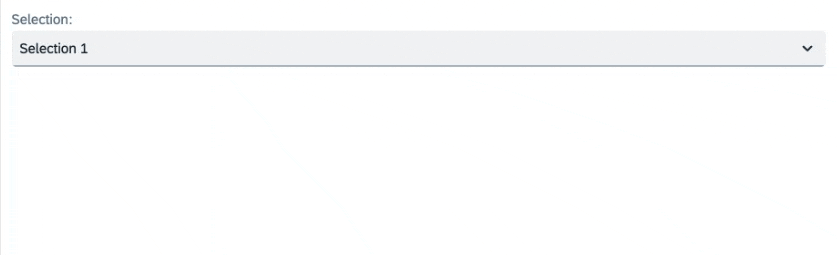 The Selection list or dropdown can be used to select one or multiple options.
The Selection list or dropdown can be used to select one or multiple options.
UX Considerations: Use dropdowns for numerous or similar options. If the number of options is more than 6–7 you should consider putting them in the dropdown (selection instead of e.g. bool) as users anyway will not be able to keep all of them in mind.
Reference
 The Selection tybe can be used to refer to records of the same or another model.
The Selection tybe can be used to refer to records of the same or another model.
UX Considerations: Please restrict the available reference objects to the model from which objects can be refered (e.g. that only clients are available to select for the client field and not user to improve the usability).
Ident
 The Ident tybe can be used as a unique identifier.
The Ident tybe can be used as a unique identifier.
DateTime
 Date and Type in the format yyyy-MM-dd, HH:mm:ss with date/time picker.
Date and Type in the format yyyy-MM-dd, HH:mm:ss with date/time picker.
Multi-Language Text Field
 A language is an object with holds text translated in multiple languages.
A language is an object with holds text translated in multiple languages.
Color
Color value type which works the html/css color definitions.
Version
 A version object. Right now it only allows nubered version (e.g. 0, 1, 2, 3, ...) in future more version formats are planned.
A version object. Right now it only allows nubered version (e.g. 0, 1, 2, 3, ...) in future more version formats are planned.
Location
 A location object with the OpenStreetMap API and the follwing attributes:
A location object with the OpenStreetMap API and the follwing attributes:
- Street
- House Number
- ZIP Code
- City
- Country
- Latitude
- Longitude
Works on two ways:
- filling out the string variables with the help of autocomplete based on the OpenStreetMap datas.
- click "Set actual position" button to geolocate yourself and autofill your location automatically
Signature
 A Signature object to handsign a document or a report. Uses the OpenStreetMap API to locate the current position of the device to make the signature legally valid.
A Signature object to handsign a document or a report. Uses the OpenStreetMap API to locate the current position of the device to make the signature legally valid.